Stock Level Messages
This feature lets you display custom messages to customers based on the available stock quantity at each location. You can set messages to appear when stock reaches specific levels — for example, to create urgency or notify when items are running low.
How It Works:
- Define a condition based on inventory quantity (e.g., “When inventory is 5 or less”).
- Enter the message you want to show (e.g., “Only [[qty]] left – order soon!”).
- Optionally, trigger additional actions based on that stock level.
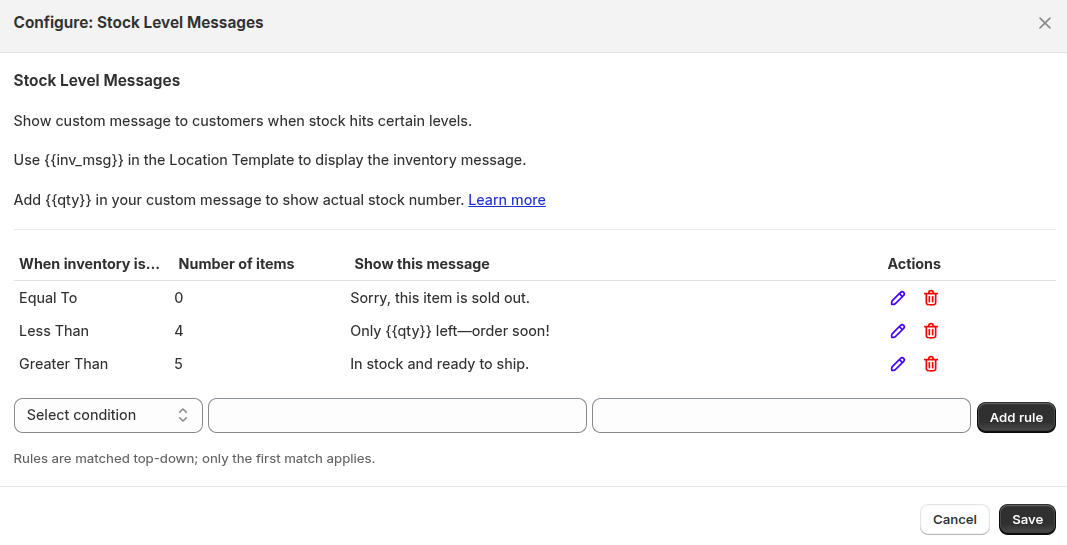
Template Tags:
[[qty]]– Displays the actual number of items left.[[inv_msg]]– Include this in your Location Template to display the custom stock message.- Example Custom Message:
Only [[qty]] left in stock – grab yours now!
| For inquiries, support, or assistance, feel free to reach out to us at: 📧 Email: support@techspawn.com