Location Template
Choose a Template Style
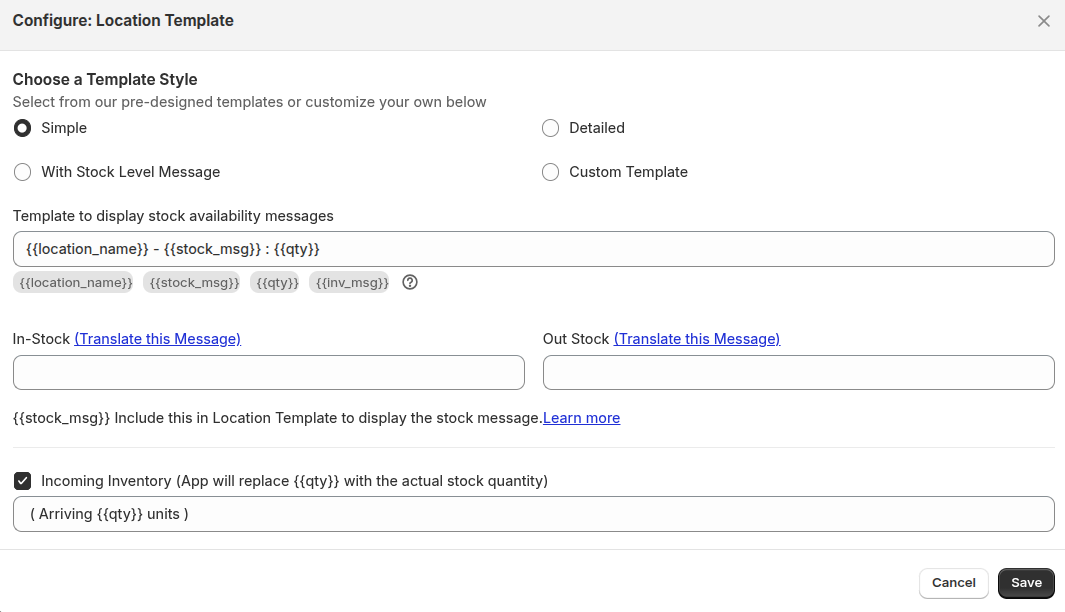 This setting allows you to control how stock availability messages appear on your product pages for each location. You can choose from pre-designed styles or create a fully customized message to suit your store’s tone and layout.
This setting allows you to control how stock availability messages appear on your product pages for each location. You can choose from pre-designed styles or create a fully customized message to suit your store’s tone and layout.
- Simple: Displays a clean, minimal message such as "In Stock" or "Out of Stock". Ideal for a streamlined look.
- Detailed: Includes the location name along with the stock status. Example: "New York - In Stock".
- With Stock Level Message: Adds the available quantity to the message for greater transparency. Example: "New York - In Stock: 12".
- Custom Template:
Create your own message using dynamic tags:
{{location_name}}– Displays the store/location name.{{stock_msg}}– Shows stock status such as "In Stock" or "Out of Stock".{{qty}}– Shows the current inventory quantity.{{inv_msg}}– Allows custom or translated inventory messages. Example custom template:{{location_name}} - {{stock_msg}} : {{qty}}This would display as: "New York - In Stock : 15" You can also customize the wording of "In Stock" and "Out of Stock" under the translation section to match your brand voice or language preference. Including{{stock_msg}}in your template is required for the stock status to appear correctly. This feature helps you provide clear, location-based stock updates to your customers in a style that fits your storefront.
"In Stock" and "Out of Stock" Default Values
This section allows you to define the default text that appears when a product is either in stock or out of stock at a location. You can customize these labels to better match your store’s tone, language, or customer expectations. Examples:
- In Stock → “Available Now” / “Ready to Ship”
- Out of Stock → “Currently Unavailable” / “Coming Soon”
These values will be automatically used in templates wherever
{{stock_msg}}is referenced, unless you've set a location-specific message.
Incoming Inventory – Template
This section allows you to display stock messages for incoming inventory at each location. When products are currently out of stock but more units are expected soon, you can inform customers using a customized template. You can use dynamic tags in your message to show expected stock levels:
{{location_name}}– The store or warehouse location.{{qty}}– The quantity of inventory that’s incoming.{{inv_msg}}– A custom or translated message about the inventory. Example Template:{{location_name}} - Incoming Stock: {{qty}} units arriving soonThis will show something like: "New York - Incoming Stock: 20 units arriving soon"
| For inquiries, support, or assistance, feel free to reach out to us at: 📧 Email: support@techspawn.com