Enable Google Ratings and Timings
Easily manage Google Ratings and Timings for your store locations using the following options:
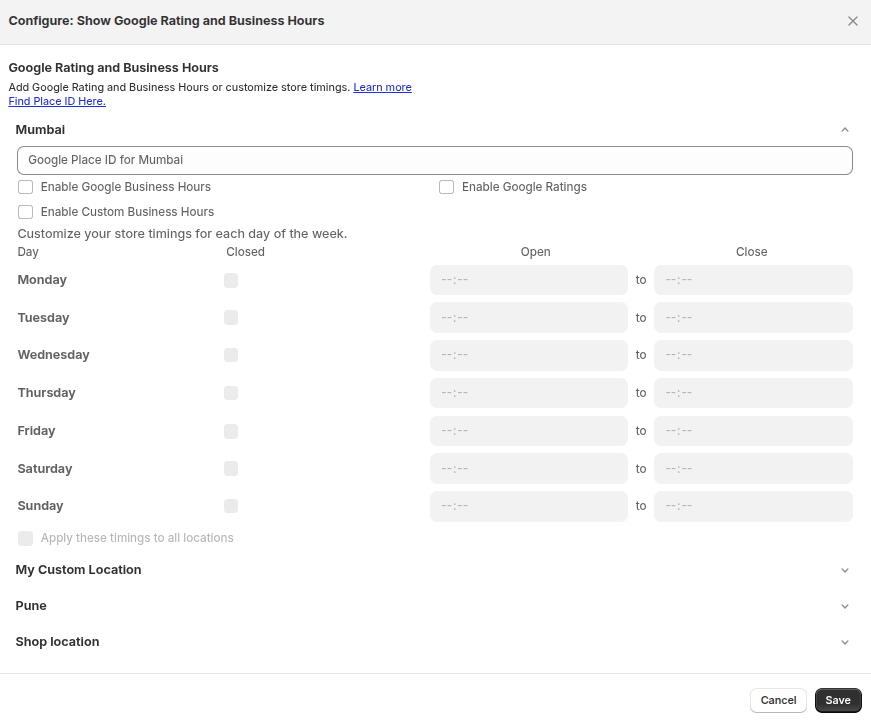
Master Toggle
- At the top, there’s a checkbox labeled Enable Google Ratings and Timings. Turn this on to activate the feature.
Location-Specific Settings
London Store
- Google Place ID for London Store: Enter the Google Place ID for the London store in the provided text field.
- Google Maps API Key: To enable this feature, you must provide your Google Maps API key (refer to the Fulfilment and Geolocation page).
Options
Below the text field, you’ll find three checkboxes:
- Enable Google Ratings: Displays the store’s Google ratings.
- Enable Google Timing: Automatically pulls business hours from Google if configured.
- Enable Custom Timing: Reveals a table to manually set or override the store’s open and close times.
Custom Timing Table
The table allows you to configure timings for each day of the week (Monday to Sunday):
- Closed Checkbox: Mark the store as closed for a specific day.
- Open Time and Close Time Fields: Enter specific opening and closing times.
Apply to All Locations
- At the bottom of the table, there’s an option labeled Apply these timings to all locations. Use this to apply the same schedule to all store locations.
Additional Locations
- Below the table, you can configure settings for other locations, such as Los Angeles. Each location has its own Google Place ID and timing options.