Header Block
Header Block Appearance This section controls how the header block—which displays key location-related information—is visually shown to users. You can choose from different interaction styles based on your store layout and user experience goals:
- Dropdown A compact, clickable format that expands to show location options. ✅ Ideal for saving space while allowing users to select a location quickly.
- Drawer A sliding panel that opens from the side of the screen. ✅ Great for displaying more detailed location content without leaving the current page.
- Popup A modal window that appears on top of the page content. ✅ Useful for focused tasks like selecting or confirming a location, without distractions.
- Dropdown with geolocation
A compact, clickable format that expands to show location options with search.
✅ Useful for search and select nearest location with auto complete feature .
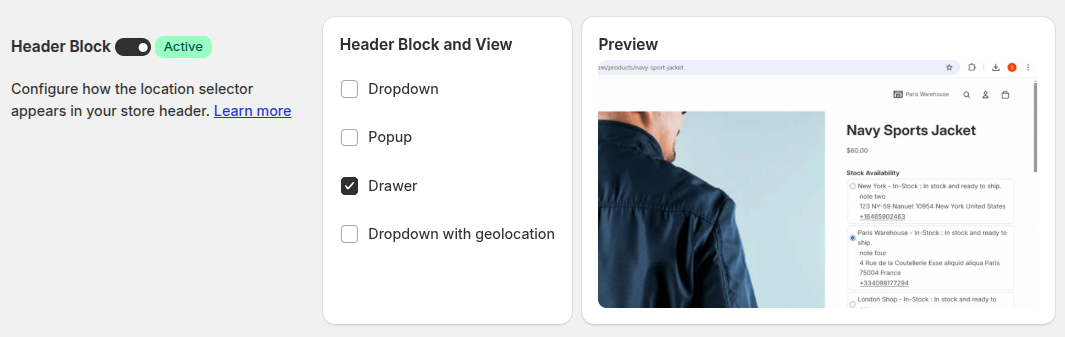 | For inquiries, support, or assistance, feel free to reach out to us at: 📧 Email: support@techspawn.com
| For inquiries, support, or assistance, feel free to reach out to us at: 📧 Email: support@techspawn.com